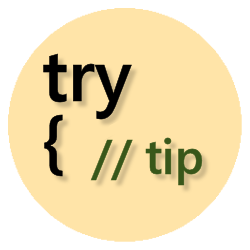Display Templates and Editor Templates are very helpful tools to display or edit your model class data.
You can create the templates in the Shared views folder or in the controller specific views folder. In either the Shared views folder or the regular views folders, create new subfolders named "DisplayTemplates" and "EditorTemplates". In those subfolders, create partial views named exactly the same as your model class names. These partial views will be passed one instance of your model class. Add razor code to edit or display the instance of the model.
The MVC/Razor Html.DisplayFor() and Html.EditorFor() calls will look in these subfolders for associated templates to display the objects.
Razor will even handle collections of your model classes, calling your template once for each instance in the collection, without you having to write any loops in your Razor code.