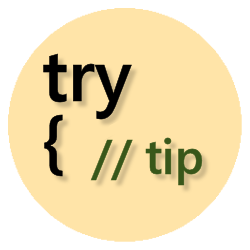The javascript to submit the form needs a form id. To assign a form id in the razor Html.BeginForm() helper, use the method overload that accepts four parameters. Pass null for the first two, then the Post action for the third, and the form id for the last parameter.
The button will also need an id. The following is a bootstrap button.